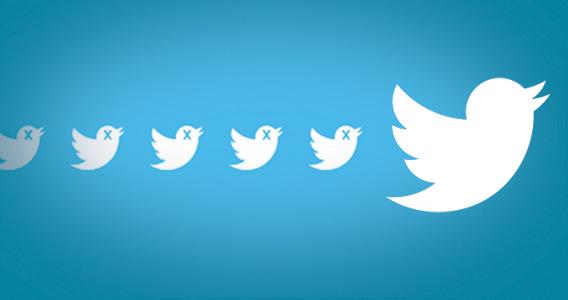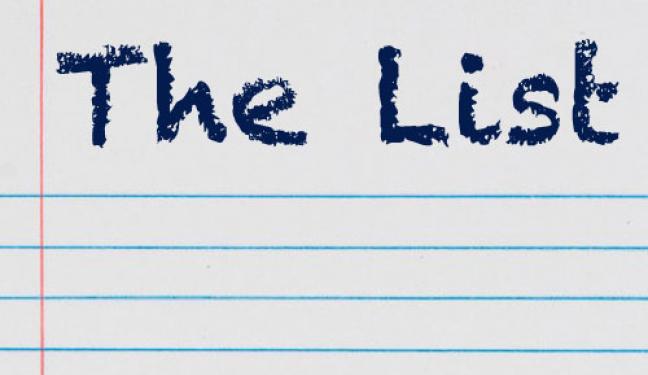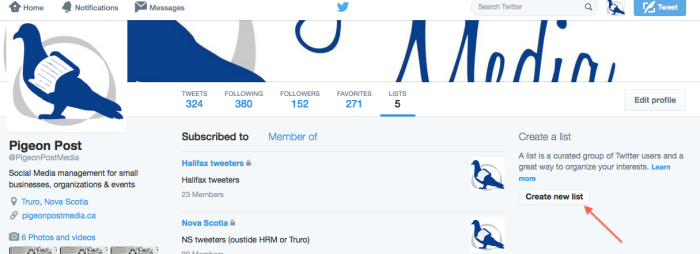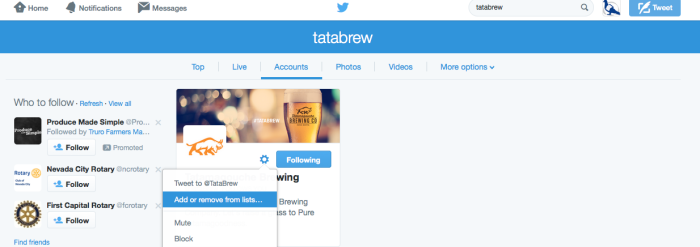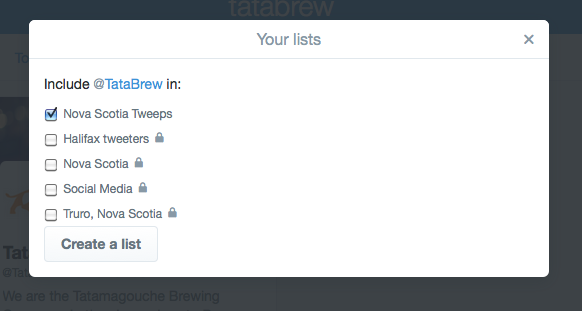Getting started on twitter is a lonely task. I can tell you from experience that your first tweet, will be your loneliest tweet, and you will feel like no one is listening. Honestly, no body probably will be, or very few anyways. But do not let this lonely first tweet discourage you! Building a twitter audience, a real audience that is, takes time & consistency, however with the right efforts, the audience you grow will be all ears to every next tweet!
Here are some tips on how to build an engaged & active twitter audience.
1. Talk to people
I put this as the first tip because I think it is the most important. Twitter is a social platform & the intention is to be social. So talk to the people you are interested in engaging with & form relationships with them. Take interest in what they are tweeting about, retweet their content & respond to their questions. Make friends & be social! If you are using twitter to market your business, engage with your target customers who are on twitter, with contacts who will help to support your business & build relationships with people you may want to work with.
2. Follow the people you want to talk to
So maybe it seems like I put the cart before the horse with tip 1 & tip 2, but in my opinion, you can follow as many people as you want, but if your not engaging with them, there is no point; therefore, remember tip 1 first. Start following the people you are hoping to reach – customers, supporters, alliances. I also follow like-minded individuals who share content I am interested in. For me, these are other social media consultants & although they are not necessarily the customers I am hoping to reach, they share content that I am interested in reading & re-sharing.
3. Don’t be afraid to unfollow people
Unfollowing someone is not an insult. People unfollow other users for all kinds of reasons; sometimes the content they are sharing is not interesting to them, or maybe they are not sharing anything at all. When deciding who to follow, remember that your twitter stream will be made up of the tweets by the people you follow. If you are following a ton of inactive users, your stream will be pretty slow, so these may be the users you want to unfollow. Even if some of these users are your target audiences, if they are not active, you will not have the opportunity to interact with them anyways.
4. Don’t be a ‘follow-for-a-follow-back’
Maybe this tip is more my opinion, but here is my thoughts on it. A lot of twitter users gain followers by offering a ‘follow-back’ to anyone who follows them. This to me, is a bad strategy & goes against everything I’ve tried to communicate here, which is building an engaged audience (not just the greatest amount of followers). If you are just following-back anyone who follows you, regardless if they are your target audience, you will likely get a ton of followers, but how many of them will turn into customers for you business? On this same note, when you are followed by someone who is not your target audience, think about whether or not to follow them back – are they someone you’d like to build a relationship with? Will they share content you are interested in? If the answer is no, maybe do not follow-back.
Building a twitter audience is not a quick process. Getting followers can be relatively quick, after all you could just purchase a followers list which would immediately get your follower count up, however building an engaged audience, who is listening to your message & interacting with you, takes time, effort & consistency.
If you would like to learn more about building a twitter audience or just getting your business started on twitter, get in touch by visiting my website Pigeon Post Media & thanks for reading.